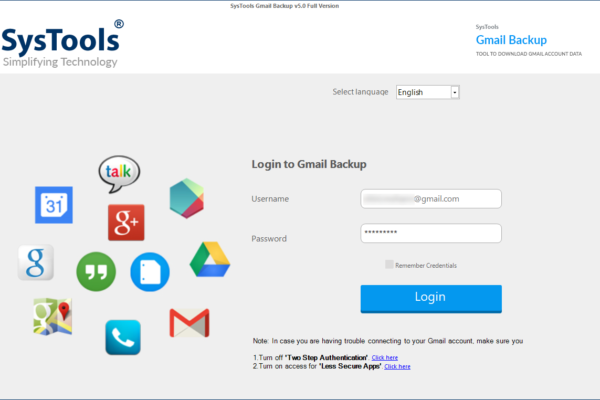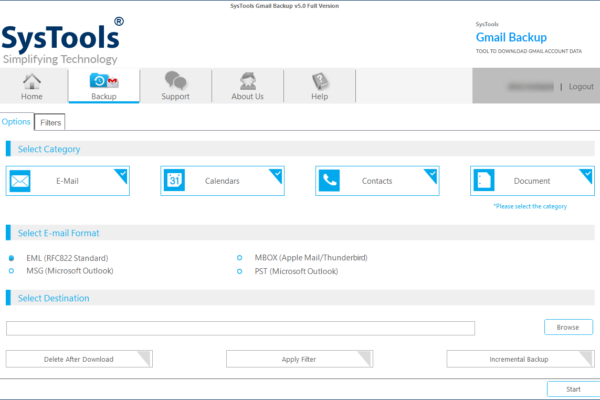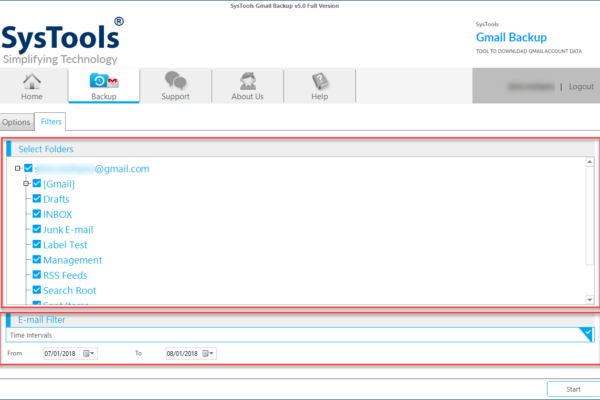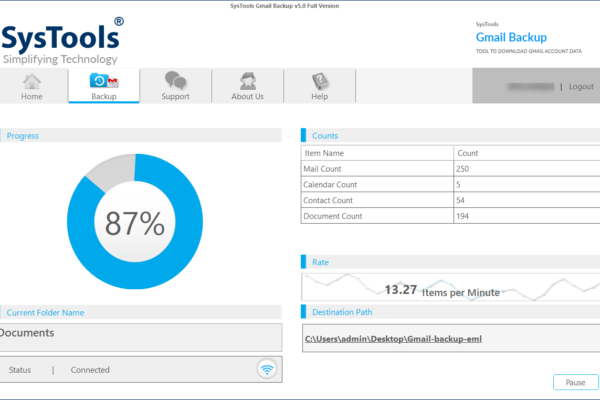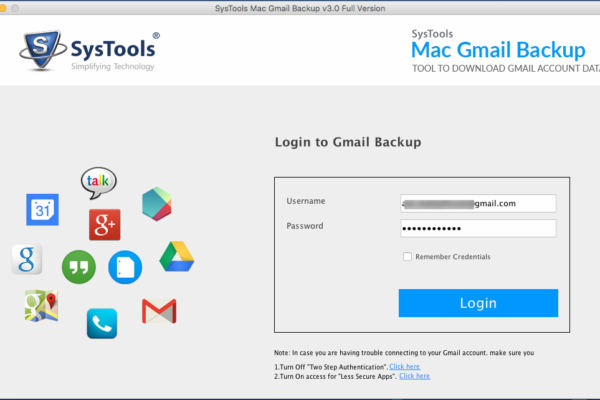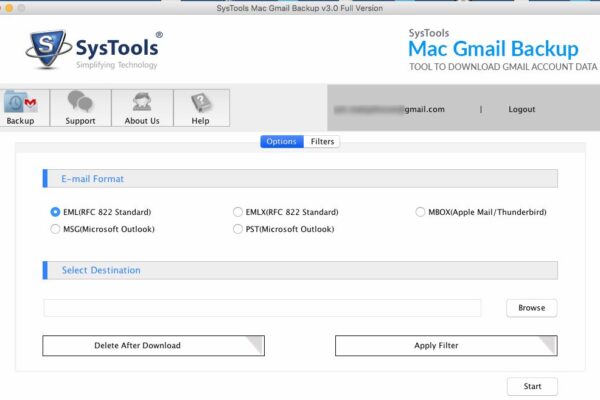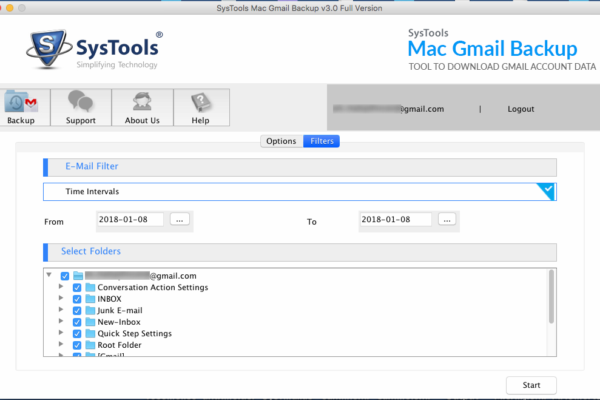SysTools Gmail Backup
Gmail Backup Software enables email and other data backup from the personal (free) Gmail accounts. The tool can be availed in 6 different International languages and run of any Windows- run system.
Key Features of Gmail Backup Tool
- Complete backup of data from personal Gmail accounts on Windows
- Backup Gmail emails with attachments in PST/ MSG/ MBOX/ EML files
- Save Google calendar & contacts in ICS and VCF format respectively
- Incremental Backup feature to backup only the new Gmail data
- Backup Docs, Sheets, Slides and other files stored as documents
- Gmail Backup Software available in English and 5 other languages
- Date-based and folder-based filtering option for selective backup
- Option to delete downloaded data after backup from Gmail account
Prominent Features
Complete Gmail Account Backup:
If you are a Windows OS users, Gmail Backup Tool is the right application to backup your Google email account. It helps to backup Gmail email, calendar, contacts and other stored documents including G Docs, G Sheets, G Slides, etc.
Suitable for Personal Gmail:
Gmail Backup for Windows supports data backup from any personal Gmail account (@gmail.com.) but it does not support backup from any customized Gmail domain. The tool runs on all Windows OS versions.
Multiple Backup Options:
During the Gmail backup, users can choose from PST, MSG, EML, MBOX formats for saving emails. The tool saves the contacts in vCard format and calendar entries in ICS format.
Incremental Gmail Backup:
This software can be used to take regular backup from the same Google account. In that case, enable Incremental Backup option, so that the software only backs up the new data that have not been backed up earlier.
Selective Data Backup:
If the complete Gmail data backup is not required, users can perform partial/ selective backup. Selective backup can be done by choosing folders or providing a particular date range.
Delete after Backup:
If your free Gmail account is running out of space, Windows Gmail Backup can be used to download data on local system. After the backup, users can delete the saved data from Gmail account by using the utility.
Target Audience:
Personal Users

SysTools Gmail Backup Tool for Mac
Gmail Backup for Mac is the software developed for saving all Gmail emails into Mac machine. It saves the downloaded data from Gmail account in PST, MBOX, EML EMLX, and MSG formats.
Key Features of Mac Gmail backup Tool
- Backup all Gmail emails smoothly on Mac machines
- Option to delete Gmail data after backup is done
- Pause & resume backup process when necessary
- Compatible will Mac OS 10.8 and upper versions
- Date-filter to backup the selective Google emails
- Save Gmail data in PST, EMLX, MBOX, etc. formats
- Backup data from selective Gmail folders only
- Provide backup report in CSV format for saving
Prominent Features
Backup Email with Attachments:
This software offers users the facility to backup all the emails of their free Gmail account stored in Inbox, Sent Items, Drafts, Deleted Items, Labels, etc., folders. The emails with attachments can also be backed up with this program.
Multiple Backup Options:
Users can save the backed up Gmail data in any of these formats: PST, MBOX, MSG, EML, EMLX. Thus, the downloaded data can be opened in different email clients of both Windows and Mac OS.
Delete after Backup:
The saved Gmail account can be deleted after having a backup with Download after Delete option of this software. It will help users clean up the limited space offered by Gmail to its free users.
Selective Gmail Folder Backup:
This tool saves users from downloading unnecessary emails on the system from Gmail account. Using the option to select Gmail folders, users can backup emails stored in necessary folders.
Date-based Gmail Filter:
If users need to save the emails of a specific date range, Date filer of Gmail Backup can be used. This feature will let users download emails of the given date range into Mac machine.
Supported Mac OS Versions:
This software has been exclusively developed for Mac OS machines. Mac OS version 10.8 and all above versions are supported by this Gmail Backup for Mac application.
Target Audience:
Personal Users